Dynamic world of gaming, streaming your gaming sessions can provide an avenue to connect with fellow gamers, showcase your skills, and entertain audiences worldwide. Whether you aspire to become a professional streamer or simply share your gaming journey with friends and the gaming community, join us as we embark on a comprehensive guide to help you stream your gaming sessions like a pro.
Choosing the Right Streaming Platform
- Twitch: The Home of Live Streaming
Explore the world of Twitch, the leading platform for live game streaming. Learn how to create an account, set up your streaming profile, and navigate the Twitch ecosystem to build your audience and engage with viewers. - YouTube Gaming: Showcasing Your Gaming Prowess
Dive into YouTube Gaming, a platform that combines live streaming and video content creation. Uncover the process of setting up a YouTube Gaming channel, optimizing your videos for discovery, and leveraging the vast YouTube community to grow your audience.
Essential Streaming Equipment
- Gaming PC: Powering Your Streaming Experience
Discover the hardware requirements for streaming, including a capable gaming PC that can handle the demands of running games and streaming simultaneously. Learn about CPU, GPU, RAM, and storage considerations to ensure smooth gameplay and high-quality streams. - Microphone and Headset: Crystal-Clear Communication
Embrace the importance of clear audio in your streams by investing in a high-quality microphone and headset. Explore different microphone types, audio interfaces, and headset options to ensure professional-grade audio for your viewers. - Webcam: Putting a Face to Your Stream
Consider adding a webcam to your streaming setup to allow viewers to see your reactions and engage with you on a personal level. Discover webcam options, positioning techniques, and settings to enhance the visual aspect of your streams. - Capture Card: Console Gaming on Display
If you’re a console gamer, a capture card is essential for streaming your gaming sessions. Learn how to choose the right capture card for your setup and configure it to capture and broadcast your console gameplay to your chosen streaming platform. - Internet Connection: Ensuring Stable and High-Speed Streaming
Explore the importance of a stable and high-speed internet connection for smooth streaming. Understand upload speed requirements, wired vs. wireless connections, and techniques to optimize your internet setup for an uninterrupted streaming experience.
Software and Stream Configuration
- Streaming Software: Broadcasting Your Gameplay
Discover popular streaming software options such as OBS (Open Broadcaster Software) and Streamlabs OBS. Learn how to set up your streaming software, configure audio and video settings, and create scenes to showcase your gameplay and overlays. - Stream Settings: Striking the Right Balance
Delve into stream settings such as resolution, bitrate, and frame rate to find the optimal balance between stream quality and performance. Understand the impact of these settings on your stream and ensure the best viewing experience for your audience. - Chat Moderation: Engaging with Your Viewers
Explore chat moderation techniques to create a welcoming and interactive streaming environment. Learn how to moderate chat, set up chat bots for automated tasks, and engage with your viewers to build a positive and engaging community.
Promoting and Growing Your Stream
- Networking and Collaboration: Joining Forces
Discover the power of networking and collaboration within the streaming community. Learn how to connect with other streamers, participate in collaborations, and cross-promote each other’s streams to reach a wider audience and foster a supportive community. - Consistency and Schedule: Building Viewer Loyalty
Establish a consistent streaming schedule to build viewer loyalty and attract a dedicated audience. Learn how to create a streaming routine, communicate your schedule to your viewers, and maintain a regular presence to maximize engagement and growth. - Engagement and Interaction: Connecting with Your Viewers
Explore techniques to engage and interact with your viewers during your streams. Discover the importance of viewer interaction, chat engagement, and responding to comments and questions to create a welcoming and inclusive streaming environment.
Conclusion
Armed with this comprehensive guide to streaming your gaming sessions, you are now equipped to embark on an exciting journey of sharing your gaming experiences with the world. Choose your streaming platform, set up the essential equipment, configure your software, and promote your stream to build an engaged and supportive community. Embrace the joy of connecting with fellow gamers, entertaining audiences, and leaving your mark on the ever-growing world of game streaming. Good luck, and may your streams be filled with epic moments and memorable experiences!







Leave a Review