Choosing the right gaming case is an essential step in building a powerful and visually stunning gaming PC. The gaming case not only houses your valuable components but also provides cooling, cable management, and aesthetic appeal to your gaming setup. To ensure a seamless and enjoyable building experience, as well as optimal performance and aesthetics, join us as we embark on a comprehensive guide to help you choose the right gaming case that meets your gaming needs and showcases your gaming style.
Form Factor and Compatibility
- Motherboard Compatibility: Fit for Your Board
Ensure that the gaming case is compatible with your chosen motherboard form factor (e.g., ATX, Micro-ATX, Mini-ITX). Different cases support different motherboard sizes, so make sure your motherboard fits properly to avoid compatibility issues. - Component Clearance: Space for High-Performance Parts
Check the clearance inside the case for components such as the CPU cooler, graphics card, and power supply. Ensure that the case provides enough space to accommodate high-performance components and aftermarket cooling solutions, ensuring proper airflow and efficient cooling. - Storage Options: Sufficient Drive Bays
Consider the number and type of drive bays available in the case. Determine your storage needs and choose a case that offers sufficient drive bays for hard drives and solid-state drives (SSDs). Additionally, check for any specific requirements, such as support for NVMe M.2 SSDs or 3.5-inch mechanical drives. - Expansion Slots: Room for Future Upgrades
Assess the number of expansion slots available in the case. These slots accommodate additional components like sound cards, capture cards, or Wi-Fi cards. Choose a case that provides enough expansion slots for potential future upgrades or expansion of your gaming setup.
Cooling and Airflow
- Fan Support: Adequate Cooling Power
Evaluate the fan support options in the gaming case. Look for cases with pre-installed fans and additional fan mounts for optimal cooling performance. Consider the size (120mm, 140mm, or 200mm) and quantity of fans that can be installed to ensure proper airflow and heat dissipation. - Airflow Design: Efficient Heat Management
Check the airflow design of the case. Look for features such as optimized fan placements, dust filters, and ventilation grills to facilitate efficient heat management. A well-designed airflow system ensures cool and clean air reaches the components while expelling hot air effectively. - Liquid Cooling Support: Advanced Cooling Solutions
If you plan to use liquid cooling, ensure that the case supports radiators and has enough clearance for water cooling components. Look for dedicated radiator mounting points and sufficient space for pump and reservoir installations if you prefer liquid cooling solutions for enhanced cooling performance. - Cable Management: Neat and Tidy Build
Consider the cable management features of the case. Look for ample space behind the motherboard tray, rubber grommets, and cable routing channels to facilitate clean and organized cable management. A well-managed cable layout improves airflow, reduces clutter, and enhances the overall aesthetics of your build.
Aesthetics and Design
- Case Size and Style: Reflect Your Gaming Style
Choose a case size and style that aligns with your gaming preferences and the available space in your setup. Whether you prefer a compact and minimalist design or a bold and aggressive look, select a case that reflects your gaming style and complements the overall theme of your gaming setup. - Windowed Panels: Showcase Your Components
If you want to showcase your components, consider a case with tempered glass or acrylic side panels. Windowed panels provide a clear view of your hardware and allow you to display RGB lighting, custom cable routing, and other visually appealing elements of your build. - RGB Lighting: Illuminate Your Build
Look for cases with built-in RGB lighting or RGB lighting compatibility to add vibrant and customizable lighting effects to your gaming setup. Consider cases with integrated RGB controllers or support for popular RGB lighting ecosystems, allowing you to synchronize lighting with other components. - Build Quality and Materials: Durability and Sturdiness
Evaluate the build quality and materials of the case. Look for cases made from sturdy materials like steel or aluminum that provide durability and structural integrity. Additionally, check for features like dust filters and removable panels for easy maintenance and cleaning.
Front Panel Connectivity and Features
- USB Ports and Audio Jacks: Convenient Access
Check the front panel connectivity options of the case. Look for cases with a sufficient number of USB ports, including USB 3.0 or USB Type-C, for connecting peripherals and external devices. Additionally, consider cases with front audio jacks for easy access to headphones or microphones. - Fan Speed and Lighting Controls: On-the-Fly Adjustments
Consider cases with built-in fan speed and lighting controls on the front panel. These controls allow you to adjust fan speeds, switch lighting modes, or change colors without the need for additional software or hardware. On-the-fly adjustments provide convenient control over your cooling and lighting configurations. - Dust Filters: Keep Your System Clean
Look for cases with dust filters on intake areas, such as front panels or bottom vents. Dust filters help prevent dust and debris from entering the case, minimizing maintenance and keeping your components clean and operating efficiently.
Recommendations
- NZXT H510: Sleek and Functional
The NZXT H510 offers a sleek and minimalist design with excellent cable management features. It provides ample airflow, easy-to-use drive bays, and a tempered glass side panel to showcase your components. - Corsair iCUE 465X RGB: Vibrant and Eye-Catching
The Corsair iCUE 465X RGB features a striking design with three tempered glass panels and customizable RGB lighting. With ample space for cooling and efficient cable management, it offers a visually stunning and high-performance gaming case. - Fractal Design Meshify C: Superior Airflow
The Fractal Design Meshify C prioritizes airflow with its mesh front panel and optimized fan placements. It offers a compact design, ample storage options, and exceptional cooling performance for gaming enthusiasts. - Phanteks Eclipse P500A: High-End Cooling
The Phanteks Eclipse P500A boasts a spacious interior, excellent cooling capabilities, and a clean cable management system. With its mesh front panel, it provides exceptional airflow and accommodates high-performance cooling solutions.
Conclusion
With this comprehensive guide, you now have the knowledge to choose the right gaming case that meets your needs for performance, aesthetics, and functionality. Consider factors like form factor and compatibility, cooling and airflow, aesthetics and design, and front panel connectivity and features. Explore our recommendations or conduct further research to find the perfect gaming case that serves as a sturdy fortress for your valuable components and complements your gaming style. With the right gaming case, you can create a visually stunning and high-performance gaming PC that elevates your gaming experience to new heights.






Leave a Review