Creating a comfortable gaming setup is crucial for long gaming sessions, reducing strain, and enhancing your overall gaming experience. By optimizing your gaming setup for comfort, you can focus on immersing yourself in the virtual worlds without distractions or discomfort. Join us as we embark on a comprehensive guide to help you optimize your gaming setup for maximum comfort.
Ergonomic Gaming Chair
- Choosing the Right Gaming Chair: Support and Posture
Invest in an ergonomic gaming chair that provides proper support for your back, neck, and arms. Look for adjustable features such as seat height, backrest recline, and armrest height to find a chair that suits your body type and gaming posture. - Maintaining Good Posture: Sitting for Success
Learn the essentials of maintaining good posture while gaming. Keep your back straight, shoulders relaxed, and feet flat on the floor. Utilize lumbar support cushions or pillows if necessary to maintain a healthy and comfortable posture.
Desk and Gaming Surface
- Ergonomic Gaming Desk: Finding the Right Height
Choose a gaming desk with an appropriate height that allows your arms to rest comfortably on the desk while your feet are flat on the floor. Consider adjustable desks that enable customization based on your height and preferences. - Organized Gaming Space: Declutter for Focus
Keep your gaming space organized and free from clutter. Arrange your cables neatly, use cable management solutions, and keep frequently used items within easy reach. A clean and organized gaming space promotes focus and reduces distractions. - Gaming Surface: Smooth and Responsive
Opt for a gaming surface that provides a smooth and responsive experience for your mouse movements. Consider using a gaming mousepad or a desk mat that offers ample space and a comfortable texture for precise mouse control.
Display and Eye Comfort
- Optimal Monitor Placement: Eye-Level and Distance
Position your gaming monitor at eye level to avoid straining your neck and ensure comfortable viewing. Maintain a comfortable distance from the screen, typically about arm’s length, to prevent eye fatigue and unnecessary strain. - Adjusting Display Settings: Brightness and Blue Light Reduction
Adjust your monitor’s brightness to a comfortable level that suits your gaming environment. Consider enabling blue light reduction features or using specialized software to reduce the amount of blue light emitted, which can help alleviate eye strain during extended gaming sessions. - Proper Lighting: Avoiding Glare and Strain
Ensure proper lighting in your gaming area to avoid glare and eye strain. Position lighting sources to minimize reflections on the screen and create a balanced and comfortable gaming atmosphere.
Keyboard and Mouse Setup
- Ergonomic Keyboard: Comfortable Typing and Gaming
Choose an ergonomic keyboard that suits your typing and gaming needs. Consider factors such as key spacing, key travel, wrist support, and customizable key layouts to ensure comfortable and efficient use during long gaming sessions. - Mouse and Mousepad: Precision and Comfort
Opt for a gaming mouse that fits comfortably in your hand and offers customizable buttons and sensitivity settings. Pair it with a mousepad that provides a smooth and responsive surface, allowing for precise and comfortable mouse movements.
Audio and Headset Comfort
- Comfortable Gaming Headset: Lightweight and Cushioned
Select a gaming headset that is lightweight and well-cushioned to avoid discomfort during extended use. Look for adjustable headbands, soft ear cushions, and breathable materials for optimal comfort during long gaming sessions. - Volume and Sound Balance: Protecting Your Hearing
Set your headset volume at a comfortable level to avoid potential hearing damage. Ensure a balanced sound mix that allows you to hear game audio, voice chat, and other audio elements without straining or overwhelming your ears.
Breaks and Stretching
- Take Regular Breaks: Rest for Refreshment
Incorporate regular breaks into your gaming sessions to rest your eyes, stretch your body, and give yourself a mental break. Stand up, walk around, and perform simple stretches to alleviate muscle tension and maintain overall comfort. - Eye Exercises: Refresh and Revitalize
Practice simple eye exercises during breaks to reduce eye strain. Look away from the screen and focus on distant objects or perform eye movements such as rolling, blinking, and focusing on near and far points to relax and refresh your eyes.
Conclusion
With this comprehensive guide, you are now equipped to optimize your gaming setup for maximum comfort. Invest in an ergonomic gaming chair, ensure proper desk and gaming surface height, and position your display at eye level. Choose a comfortable keyboard and mouse setup, and select a well-fitting and cushioned gaming headset. Remember to take regular breaks, stretch your body, and practice eye exercises to maintain







Leave a Review