Hand-eye coordination is a vital skill for gamers, enabling precise and accurate movements in the virtual world. Improving your hand-eye coordination can significantly enhance your gaming performance, reaction time, and overall gameplay. Join us as we embark on a comprehensive guide to help you master precision and elevate your hand-eye coordination to new heights.
Adjusting Sensitivity and DPI Settings
- Mouse Sensitivity: Finding Your Sweet Spot
Experiment with different mouse sensitivity settings to find the sensitivity that suits your hand movements and gaming style. Adjust the in-game sensitivity and DPI (dots per inch) settings to achieve a balance between accurate aiming and swift camera movements. - Mouse DPI: Fine-Tuning Responsiveness
Dive into the world of mouse DPI (dots per inch) and its impact on cursor movement. Explore the benefits of higher or lower DPI settings and fine-tune your mouse DPI to optimize responsiveness and achieve precise control in your gaming sessions.
Focusing on Hand Movements
- Smooth and Controlled Movements: Minimizing Jerky Motions
Practice smooth and controlled hand movements to minimize jerky motions. Train your muscles to make precise and fluid movements, allowing for accurate tracking and aim adjustments in fast-paced gaming scenarios. - Practicing Precision: Targeting with Accuracy
Engage in specific targeting exercises to improve your precision. Challenge yourself to hit specific targets or aim for precise areas in-game. Practice makes perfect, and consistent targeting exercises can sharpen your hand-eye coordination over time.
Hand Exercises and Warm-ups
- Finger and Wrist Stretches: Flexibility and Dexterity
Perform finger and wrist stretches before gaming sessions to improve flexibility and dexterity. Stretch your fingers, rotate your wrists, and perform simple hand exercises to warm up your muscles and promote better hand-eye coordination. - Grip Strength Exercises: Enhancing Control
Strengthen your grip to enhance control over your mouse and controller. Utilize grip strength exercises such as squeezing stress balls or using grip trainers to improve your overall hand stability and precision.
Eye Training and Focus
- Eye Tracking Exercises: Following with Precision
Engage in eye tracking exercises to improve your ability to follow fast-moving objects. Use eye-tracking software or practice tracking objects on the screen, gradually increasing the speed and complexity to challenge your visual tracking abilities. - Visual Focus Training: Sharpening Visual Acuity
Practice visual focus exercises to sharpen your visual acuity and improve your ability to quickly process information on the screen. Utilize visual puzzles, speed reading exercises, or other visual training tools to enhance your focus and reaction time.
Playing Varied Game Genres
- Diversifying Your Gaming Experience: Expanding Your Skillset
Play games from different genres to expose yourself to a variety of gameplay mechanics and challenges. Each genre offers unique situations that require different hand-eye coordination skills. By diversifying your gaming experience, you can enhance your adaptability and overall coordination abilities. - Challenging Difficulty Levels: Pushing Your Limits
Challenge yourself by playing games at higher difficulty levels. Increased difficulty often requires faster reaction times and more precise movements. Pushing your limits can be a valuable way to train your hand-eye coordination and improve your overall gaming performance.
Mindfulness and Focus
- Eliminating Distractions: Creating an Optimal Gaming Environment
Minimize distractions in your gaming environment to maintain focus. Ensure a quiet and well-lit space, and turn off notifications on your devices to avoid interruptions. Creating an optimal gaming environment allows you to fully immerse yourself and concentrate on improving your hand-eye coordination. - Maintaining Mental Clarity: Staying Calm and Focused
Develop mental clarity and composure during gaming sessions. Practice relaxation techniques, such as deep breathing or mindfulness exercises, to stay calm and focused. A clear and composed mind can enhance your hand-eye coordination and decision-making abilities.
Practice and Patience
- Consistent Practice: Building Muscle Memory
Engage in consistent practice sessions to develop muscle memory and improve your hand-eye coordination. Regularly set aside dedicated time for targeted training exercises and gameplay sessions to reinforce the connection between your hand movements and visual feedback. - Patience and Perseverance: Embracing the Learning Process
Improving hand-eye coordination takes time and patience. Embrace the learning process, be patient with yourself, and celebrate small victories along the way. With perseverance and a positive mindset, you can steadily enhance your hand-eye coordination skills.
Conclusion
Armed with this comprehensive guide, you are now equipped to embark on a journey of mastering precision and elevating your hand-eye coordination in gaming. Adjust your sensitivity settings, practice smooth hand movements, engage in targeted exercises, and challenge yourself with varied game genres. Train your eyes to track with precision, maintain focus, and embrace a mindset of consistent practice and patience. As you refine your hand-eye coordination, prepare to witness a significant improvement in your gaming performance and an enhanced sense of control in the virtual world.







Leave a Review