Choosing the right graphics card is crucial for optimal gaming performance, as it directly impacts the visual quality, frame rates, and overall gaming experience. Whether you’re building a new gaming rig or upgrading your existing setup, selecting the perfect graphics card can elevate your gaming adventures to new heights. Join us as we embark on a comprehensive guide to help you choose the right gaming graphics card that meets your gaming needs and unlocks your gaming potential.
Consider Your Gaming Requirements
- Resolution and Refresh Rate: Define Your Visual Expectations
Determine the resolution and refresh rate you desire for your gaming experience. If you’re aiming for 1080p gaming at 60Hz, a mid-range graphics card will suffice. For 1440p or 4K gaming at higher refresh rates, consider high-end graphics cards to handle the increased graphical demands. - Game Genres and Settings: Tailor the Card to Your Preferences
Assess the game genres you typically play and the graphical settings you prefer. If you mainly play less demanding esports titles, a budget-friendly graphics card can deliver smooth performance. For graphically intensive games or VR experiences, prioritize high-performance cards to achieve the best visuals and smooth gameplay.
Performance and Power
- GPU Architecture and VRAM: Look for Performance Markers
Evaluate the GPU architecture and VRAM (Video RAM) of graphics cards. Newer GPU architectures generally offer improved performance and efficiency. Higher VRAM capacities are beneficial for running games at higher resolutions and texture quality, especially in open-world or heavily modded games. - Clock Speed and Boost Clock: Optimize Performance
Consider the base clock speed and boost clock of graphics cards. Higher clock speeds result in faster computations and better performance. Boost clocks automatically increase the clock speed during demanding tasks, providing additional performance when needed.
Compatibility and Power Supply
- PCIe Compatibility: Check Your Motherboard’s Support
Ensure that the graphics card is compatible with your motherboard’s PCIe (Peripheral Component Interconnect Express) slot. Check the motherboard’s specifications and look for the appropriate PCIe version (e.g., PCIe 3.0, PCIe 4.0) supported by both the motherboard and the graphics card. - Power Supply Requirements: Provide Adequate Power
Verify the power supply requirements of the graphics card. Consider the wattage and the necessary power connectors (e.g., 6-pin, 8-pin, or combination) required by the card. Ensure that your power supply unit (PSU) can deliver sufficient power to support the graphics card’s needs.
Cooling and Form Factor
- Cooling Solutions: Optimal Heat Dissipation
Evaluate the cooling solutions offered by graphics cards. Look for models with robust cooling systems, such as dual or triple fans, heatsinks, and heat pipes. Efficient cooling solutions ensure that the graphics card stays at optimal temperatures, reducing the risk of thermal throttling and improving longevity. - Form Factor: Fit Your PC Case
Consider the physical dimensions of the graphics card and ensure it fits within your PC case. Check the length, width, and height of the card and compare it to the available space in your case. Some high-performance graphics cards may require larger or specialized cases for proper installation.
Budget Considerations
- Performance-to-Price Ratio: Find the Sweet Spot
Determine your budget and look for graphics cards that offer the best performance-to-price ratio within your price range. Research and compare benchmarks, reviews, and user feedback to assess the card’s value and performance. Strive for a balance between your budget and the gaming performance you desire. - Future-Proofing: Consider Long-Term Investments
Consider the longevity of the graphics card and potential future needs. Investing in a slightly higher-end graphics card can extend its lifespan and ensure compatibility with future game releases. Future-proofing can save you from upgrading too frequently and provide a more cost-effective solution in the long run.
Software and Support
- Driver Support and Updates: Ensure Ongoing Optimization
Check the manufacturer’s track record for driver support and regular updates. Timely driver updates optimize performance, introduce bug fixes, and provide compatibility enhancements. Choose graphics cards from manufacturers known for their commitment to ongoing software optimization. - Additional Software Features: Value-Added Offerings
Some graphics cards come with additional software features that enhance gaming experiences. Look for offerings like GPU overclocking utilities, RGB lighting control, or software suites that optimize settings for specific games. These value-added features can complement your gaming setup.
Conclusion
With this comprehensive guide, you are now equipped to choose the right graphics card that unleashes your gaming potential. Consider factors such as resolution and refresh rate requirements, GPU architecture and VRAM, compatibility and power supply considerations, cooling and form factor, budget considerations, and software and support. By selecting the perfect graphics card, you can elevate your gaming experience, immerse yourself in stunning visuals, and enjoy smooth, lag-free gameplay that brings your favorite games to life.
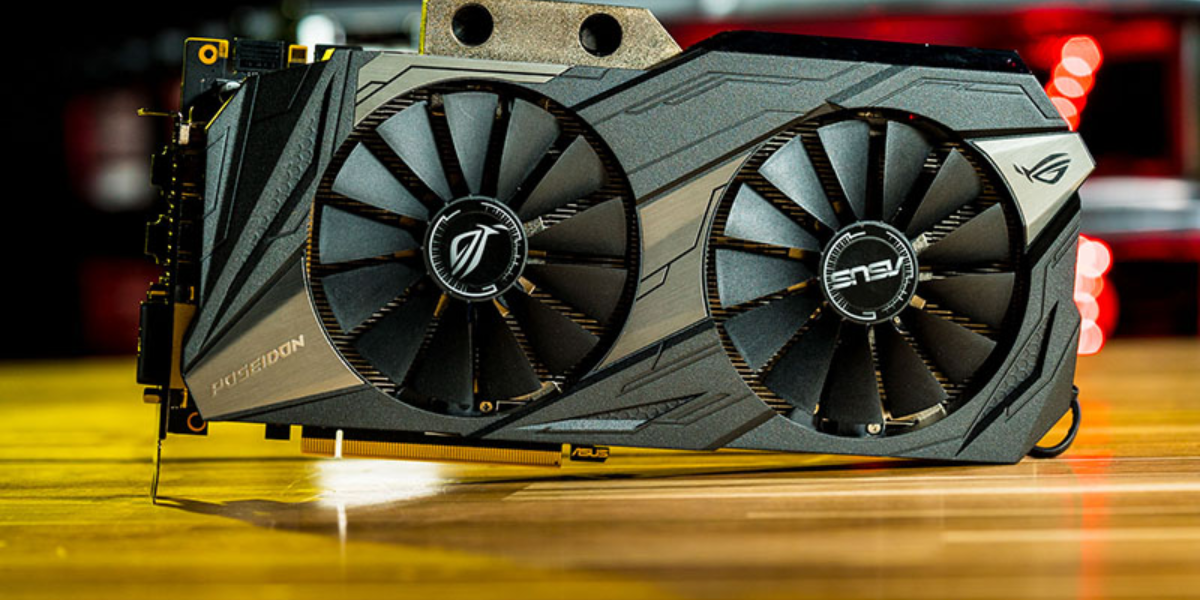






Leave a Review