Gaming controllers play a vital role in providing precise control, comfort, and an immersive gaming experience across various gaming platforms. Whether you’re a console gamer or enjoy gaming on your PC, choosing the right gaming controller can significantly enhance your gameplay. Join us as we embark on the ultimate guide to gaming controllers, where we explore different types of controllers, key features to consider, and tips for selecting the perfect controller for your gaming needs.
Types of Gaming Controllers
- Console Controllers: Designed for Comfort and Compatibility
Console controllers, such as the Xbox Wireless Controller or the DualShock 4, are specifically designed for gaming consoles. These controllers offer ergonomic designs, intuitive button layouts, and seamless compatibility with console platforms. They provide wireless connectivity and features like vibration feedback and motion sensors for immersive gameplay. - PC Controllers: Versatility for PC Gaming
PC controllers, such as the Xbox Elite Controller or the PlayStation DualSense controller, are compatible with PCs and offer versatility for gaming on the computer. These controllers provide customization options, additional programmable buttons, and advanced features like haptic feedback and adaptive triggers for enhanced gameplay experiences. - Mobile Controllers: Gaming on the Go
Mobile controllers, such as the Razer Kishi or the SteelSeries Stratus Duo, are designed specifically for mobile gaming on smartphones or tablets. These controllers offer compact designs that attach to your mobile device, providing physical controls for a more traditional gaming experience on the go.
Key Features to Consider
- Ergonomics and Comfort: Extended Gaming Sessions
Prioritize controllers with ergonomic designs that fit comfortably in your hands. Look for textured grips, well-placed buttons, and comfortable weight distribution. Controllers that offer adjustable or interchangeable parts can accommodate different hand sizes and grip styles. - Button Layout and Customization: Personalized Control
Consider controllers with intuitive button layouts and easy accessibility to all necessary controls. Some controllers allow for button remapping or customization, allowing you to tailor the control scheme to your preferences. This feature can be particularly useful for games with complex control schemes or accessibility needs. - Wireless Connectivity and Compatibility: Seamless Gaming Experience
Ensure that the controller offers reliable wireless connectivity, especially for console or PC controllers. Look for controllers that support Bluetooth or proprietary wireless connections with minimal input lag. Additionally, consider controllers that are compatible with multiple platforms to expand your gaming options. - Motion Controls and Vibration Feedback: Immersive Gameplay
Motion controls and vibration feedback add an extra layer of immersion to your gaming experience. Controllers with built-in gyroscopes or accelerometers enable motion-based controls, while vibration feedback enhances tactile feedback during gameplay. These features can provide more interactive and engaging gaming sessions. - Battery Life and Charging Options: Extended Playtime
Check the battery life of wireless controllers to ensure they can sustain long gaming sessions without frequent recharging. Controllers with long battery life are especially important for mobile gaming or when using wireless controllers with limited charging options. Look for controllers with convenient charging methods, such as USB-C or wireless charging.
Specialty Controllers and Accessories
- Pro Controllers: Enhanced Performance and Customization
Pro controllers, like the Xbox Elite Controller or the Razer Wolverine Ultimate, offer advanced features and customization options. These controllers often have interchangeable parts, additional programmable buttons, and adjustable triggers for precise control and tailored gaming experiences. - Arcade Sticks: Ideal for Fighting Games
Arcade sticks, also known as fight sticks, are popular among fighting game enthusiasts. These controllers feature a joystick and an array of buttons, mimicking the arcade gaming experience. Arcade sticks provide precise control inputs and are highly customizable to suit different playstyles. - Controller Accessories: Enhancing Functionality
Consider accessories that can enhance your gaming experience with controllers. Examples include controller grips for added comfort, controller charging docks for convenient charging, or controller cases for protection during travel. These accessories can improve your overall gaming setup and extend the lifespan of your controllers.
Tips for Selecting the Perfect Controller
- Try Before You Buy: Hands-On Experience
Whenever possible, try out different controllers before making a purchase. Visit gaming expos, friends’ gaming setups, or gaming retail stores to experience the comfort and feel of different controllers. This hands-on approach can help you identify the controller that best suits your preferences. - Read Reviews and User Feedback: Informed Decision Making
Before making a final decision, read reviews from trusted sources and gather user feedback to understand the pros and cons of different controllers. Pay attention to aspects like durability, responsiveness, and overall user satisfaction. This information can help you make an informed choice. - Consider Your Gaming Preferences: Tailor the Controller to Your Needs
Consider the types of games you enjoy and the platforms you use for gaming. Different genres may benefit from specific controller features, such as motion controls for racing games or precision inputs for first-person shooters. Ensure the controller you choose aligns with your gaming preferences.
Conclusion
With this ultimate guide to gaming controllers, you now have the knowledge to select the perfect controller for your gaming adventures. Consider the type of controller that suits your gaming platform, evaluate key features like ergonomics, button customization, wireless connectivity, and motion controls. Explore specialty controllers and accessories for specialized gaming experiences. Try out different controllers, read reviews, and consider your gaming preferences before making a final decision. By choosing the right gaming controller, you can unlock precise control, comfort, and an immersive gaming experience that elevates your gameplay to new heights.







Leave a Review