Choosing the right gaming motherboard is a critical step in building a high-performance gaming PC. The motherboard serves as the foundation for your entire system, providing connectivity, compatibility, and expansion options for your gaming components. To ensure a smooth and optimized gaming experience, join us as we embark on a comprehensive guide to help you choose the right gaming motherboard that meets your gaming needs and unlocks your gaming potential.
Compatibility and Form Factor
- Socket Compatibility: Match with Your Processor
Ensure that the motherboard’s socket is compatible with your chosen processor. Different processors utilize specific socket types (e.g., Intel LGA or AMD AM4). Research the compatible socket types for your processor and choose a motherboard that supports it. - Form Factor: Fit Your PC Case
Consider the form factor of the motherboard and ensure it fits within your PC case. The most common form factors are ATX, Micro-ATX, and Mini-ITX. Choose a motherboard size that aligns with your case’s compatibility and the desired expansion capabilities.
VRM and Power Delivery
- VRM Quality: Reliable Power Delivery
Verify the quality of the motherboard’s Voltage Regulator Module (VRM). A robust VRM ensures stable and efficient power delivery to your CPU, which is essential for optimal performance, especially during intense gaming sessions or overclocking. - Power Phases and Cooling: Efficient Power Management
Consider the number of power phases on the motherboard. More power phases often result in better power management and improved stability. Additionally, look for motherboards with adequate cooling solutions for the VRM, such as heatsinks or heat pipes, to prevent overheating.
Expansion Slots and Graphics Support
- PCIe Slots: Graphics and Expansion Cards
Evaluate the number and type of PCIe slots on the motherboard. These slots accommodate graphics cards, sound cards, or other expansion cards. Determine the number of PCIe slots you require for your desired setup and consider their compatibility with the latest PCIe standards (e.g., PCIe 3.0 or PCIe 4.0). - Graphics Card Support: SLI/Crossfire Compatibility
If you plan to use multiple graphics cards in SLI (NVIDIA) or Crossfire (AMD) configurations, ensure that the motherboard supports this feature. Not all motherboards offer multi-GPU support, so verify compatibility if you intend to utilize this setup.
Memory Support
- Memory Type and Speed: DDR4 and Beyond
Check the motherboard’s compatibility with the latest memory standards, such as DDR4. Ensure that the motherboard supports the memory speed you desire, as well as the maximum capacity and number of memory slots required for your gaming needs. - Memory Overclocking: XMP and Performance Boost
If you plan to overclock your memory for improved performance, verify that the motherboard supports XMP (Extreme Memory Profile) or similar technologies. XMP allows for easy overclocking by automatically configuring memory settings for optimal performance.
Storage and Connectivity
- Storage Interfaces: SATA and M.2 Support
Consider the number of SATA and M.2 slots available on the motherboard. SATA ports are used for connecting traditional hard drives and SSDs, while M.2 slots accommodate high-speed NVMe SSDs. Determine the number of storage devices you plan to use and choose a motherboard that provides sufficient connectivity options. - USB and Connectivity Options: Peripherals and Accessories
Assess the number and type of USB ports available on the motherboard. Consider the speed and generation of USB ports (e.g., USB 3.2 Gen 1 or USB 3.2 Gen 2) to accommodate your gaming peripherals and accessories. Additionally, check for other connectivity options like Ethernet ports, audio jacks, or Wi-Fi capabilities based on your preferences.
Audio and Networking Features
- Audio Quality: Immersive Sound Experience
Evaluate the onboard audio capabilities of the motherboard. Look for motherboards with high-quality audio codecs, dedicated audio components, and support for surround sound technologies. This ensures an immersive and detailed audio experience during gaming. - Networking Features: Wired and Wireless Connectivity
Consider the networking capabilities of the motherboard. Look for built-in Ethernet ports that support Gigabit or higher speeds for stable online gaming. If wireless connectivity is desired, choose a motherboard with Wi-Fi support and the latest wireless standards (e.g., Wi-Fi 6 or Wi-Fi 6E) for optimal wireless gaming experiences.
BIOS Features and Software
- BIOS Features: User-Friendly Interface
Assess the motherboard’s BIOS (Basic Input/Output System) features and user interface. Look for motherboards with intuitive and user-friendly BIOS interfaces that offer extensive tweaking and customization options. A robust BIOS allows for easy overclocking, system monitoring, and firmware updates. - Software Support: Additional Functionality
Consider the software support and features provided by the motherboard manufacturer. Some manufacturers offer software utilities that enhance system management, provide RGB lighting control, or optimize system settings for gaming. Research the available software offerings and choose a motherboard that aligns with your preferences.
Brand Reputation and Support
- Brand Reputation: Reliability and Customer Satisfaction
Consider the reputation and reliability of the motherboard manufacturer. Research customer reviews, feedback, and industry ratings to assess the brand’s track record for quality, customer support, and after-sales service. A reputable brand ensures better long-term reliability and support. - Warranty and Support: Peace of Mind
Verify the warranty coverage and support provided by the motherboard manufacturer. Check the warranty duration and the availability of technical support channels. A comprehensive warranty and responsive customer support offer peace of mind and assistance in case of any issues or concerns.
Conclusion
With this comprehensive guide, you are now equipped to choose the right gaming motherboard that unleashes your gaming potential. Consider compatibility and form factor, evaluate VRM and power delivery, assess expansion slots and graphics support, and verify memory support. Take into account storage and connectivity options, audio and networking features, BIOS features and software support, as well as brand reputation and support. By selecting the perfect gaming motherboard, you can build a high-performance gaming PC that delivers exceptional gaming experiences and supports your gaming endeavors for years to come.

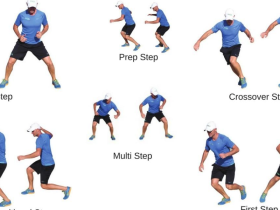





Leave a Review