Gaming keybinds play a crucial role in maximizing your efficiency and control in games. By assigning specific actions and commands to keys or buttons, you can execute actions quickly and seamlessly, gaining an advantage in competitive gameplay. Join us as we embark on the ultimate guide to gaming keybinds, where we explore the importance of keybind customization, strategies for optimal key placement, and tips for finding the perfect keybinds for your gaming style.
Customizing Your Keybinds
- Understanding the Importance: Tailor Controls to Your Playstyle
Customizing keybinds allows you to tailor the controls to your personal preferences and gaming style. By assigning actions to keys that are comfortable and easily accessible, you can enhance your reaction time and overall gameplay experience. - Evaluating Default Keybinds: Assessing the Starting Point
Start by evaluating the default keybinds provided by the game. While they may work for some players, they may not suit everyone’s preferences. Experimenting with alternative keybinds can help you find a setup that feels more intuitive and comfortable for you. - Identifying Essential Actions: Prioritizing Key Actions
Identify the most essential actions or commands in the game that require quick execution. These can include movement, aiming, shooting, abilities, or building structures. Prioritize assigning these actions to keys that offer optimal accessibility and comfort. - Avoiding Overcomplication: Keep It Simple
Avoid overcomplicating your keybind setup. While it may be tempting to assign every action to a different key, it can lead to confusion and slower response times. Keep the number of keybinds manageable and focus on assigning actions strategically for efficient gameplay.
Optimal Key Placement
- Accessibility and Comfort: Ergonomics Matters
Arrange your keybinds in a way that ensures accessibility and comfort. Consider the natural placement of your fingers and the range of motion required for different actions. Place frequently used actions on keys that are easy to reach and avoid stretching or awkward finger positions. - Consistency and Muscle Memory: Build Reflexes
Strive for consistency in key placement across different games or similar actions. This helps build muscle memory, allowing you to perform actions instinctively without needing to search for the correct key. Consistency enables faster response times and smoother transitions between games. - Primary and Secondary Actions: Strategic Key Placement
Assign primary actions to easily accessible keys, such as WASD or the mouse buttons. Reserve secondary actions or less frequently used commands for keys that require more deliberate finger movements. This strategic placement helps prioritize essential actions and reduces the chances of accidental inputs. - Modifier Keys: Expand Your Options
Utilize modifier keys like Shift, Ctrl, or Alt in combination with other keys to increase the number of available actions without cluttering your keybind setup. This allows you to create combinations or layer actions for more efficient gameplay.
Experimentation and Optimization
- Trial and Error: Find What Works for You
Experiment with different keybind setups to find what works best for your playstyle. Don’t be afraid to try unconventional setups or make adjustments based on your personal preferences and comfort. Continuously refine your keybinds through trial and error until you find the optimal configuration. - Gradual Transition: Adaptation Takes Time
If you’re transitioning from default keybinds or a different setup, be patient during the adaptation process. It takes time for your muscle memory to adjust to new key placements. Practice regularly and give yourself time to become familiar and comfortable with the new setup. - Sensitivity to Context: Adjust for Different Situations
Consider adjusting keybinds based on specific in-game situations or game modes. Certain actions may be more relevant or require faster execution in different contexts. Create separate keybind profiles if the game allows, allowing you to switch between setups seamlessly.
Additional Tips
- Document and Save Your Keybinds: Backup Your Configuration
Keep a record or screenshot of your keybinds for reference and future use. This allows you to quickly restore your preferred setup if you need to reinstall the game or switch devices. - Learn from Others: Gather Inspiration
Seek inspiration from experienced players or gaming communities to discover alternative keybind setups. While their configurations may not suit you perfectly, they can provide valuable insights and ideas that you can adapt to your own preferences. - Regular Reevaluation: Adapt to Evolving Needs
Regularly reevaluate your keybind setup as your gameplay style or preferences evolve. As you master new techniques or discover different playstyles, your keybind needs may change. Stay open to adjustments and optimizations to stay at the top of your game.
Conclusion
With this ultimate guide to gaming keybinds, you now have the knowledge to master your gameplay and optimize your control in any game. Customize your keybinds to suit your preferences, prioritize accessibility and comfort, and experiment with different setups to find what works best for you. Remember to build consistency and muscle memory, be patient during the adaptation process, and regularly evaluate and refine your keybind configuration. By finding the perfect keybinds, you can enhance your gaming performance, react faster, and elevate your overall gaming experience.
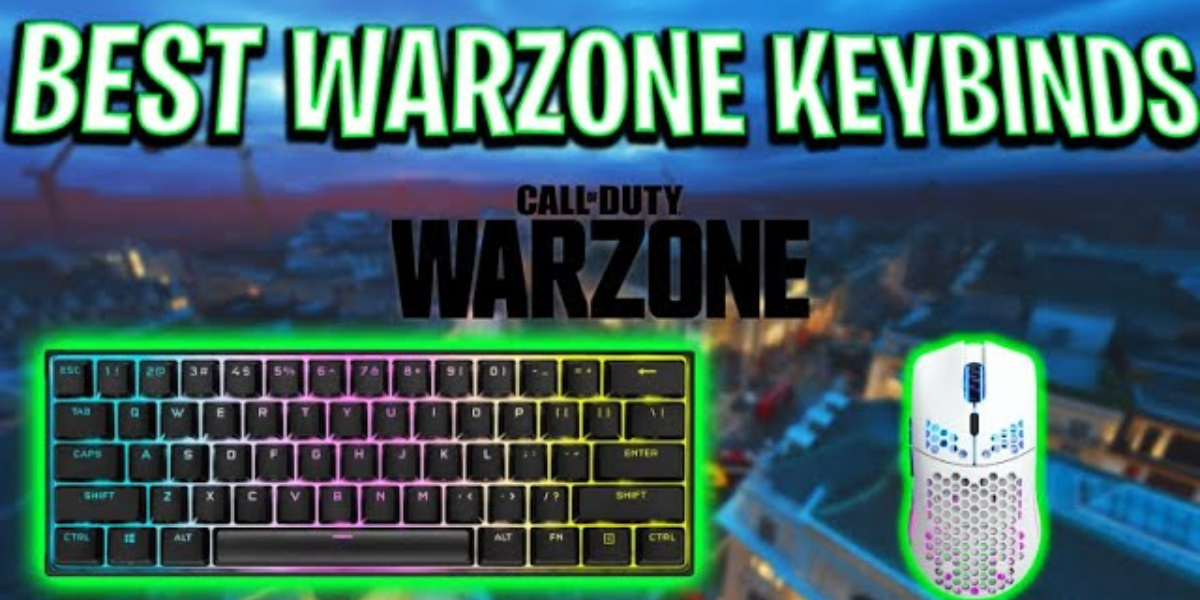






Leave a Review